
What Is Website Architecture?
At its core, website architecture refers to how the pages on your site are structured, organised, and linked together. Think of it like the layout of a library. If the books are randomly stacked, with no clear categorisation at all, it becomes difficult to find what you're looking for, and frustrating for users and librarians alike. Now apply that analogy to a website. A well-structured website should have:- A logical hierarchy
- Clean, crawlable internal links
- Groupings of related content
- Simple and intuitive navigation
Why Website Architecture Matters for SEO
Website architecture plays a foundational role in SEO because it influences three critical areas:1. Crawlability and Indexation
Search engines use bots (also called crawlers) to discover, crawl, and index your pages. If your architecture is too deep, inconsistent, or broken with orphaned pages (pages that aren’t linked to from anywhere), bots may not find or index those pages, no matter how well-optimised they are. Example: If you’ve buried a valuable product page five clicks deep, with no internal links pointing to it, Google might never prioritise it. Worse, it might not even know the page exists.2. Link Equity (a.k.a. "Link Juice")
Search engines treat links as votes of confidence. Internal links help distribute this link equity across your site. But if your site structure is inefficient or bloated, you’re likely leaking that valuable SEO authority instead of funnelling it to the right places. Example: Let’s say your homepage gets most of your backlinks, but there’s no direct link from it to your key service pages. Those important pages may never benefit from that homepage authority.3. User Experience and Engagement
Good SEO isn’t just about bots, it’s also about humans. Clear website architecture improves navigation, keeps users on your site longer, and reduces bounce rates, all of which feed back into better rankings. Google pays attention to how users interact with your website.Signs Your Website Architecture Is Killing Your SEO
Not sure if your website structure is helping or hurting? Here are some warning signs to watch out for:High Bounce Rates and Low Session Duration
If users are landing on your site and immediately clicking away, it may be because they can’t find what they need. Confusing menus, poor categorisation, and broken links are often to blame, all of which point to architectural problems.Pages Not Getting Indexed
Use tools like Google Search Console to check which pages are indexed. If important pages are missing from the index, it could be due to poor internal linking or inaccessible site structure.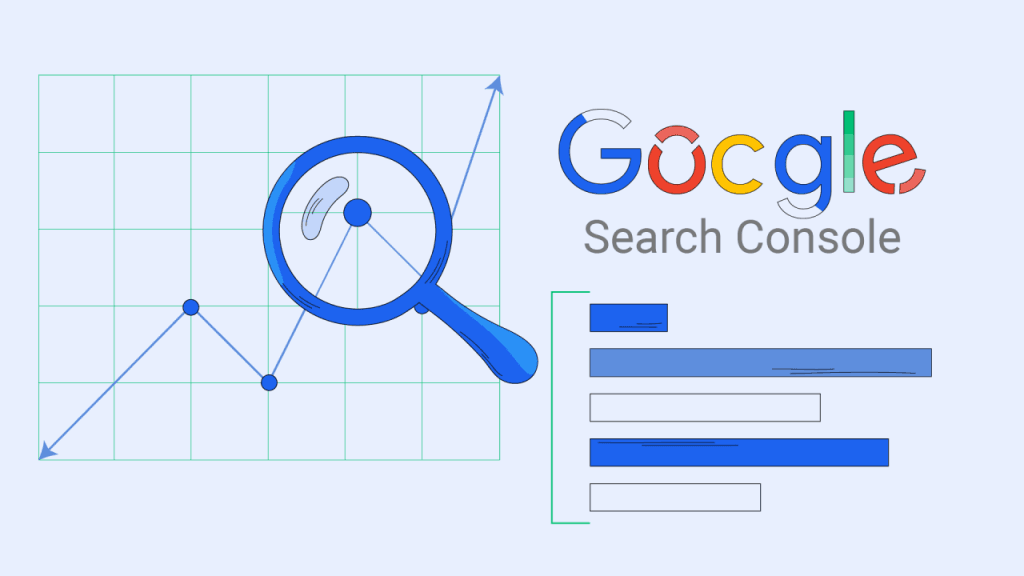
Keyword Cannibalisation
When multiple pages on your site are targeting the same keyword due to an unclear hierarchy or duplication, they can end up competing against each other in search results. A sound architecture helps to eliminate this overlap by organising topics logically.Long Click Paths to Key Content
If it takes more than three or four clicks to reach important content, you’re making users and search engines work too hard. A flat, streamlined architecture is usually better for SEO.Common Website Architecture Mistakes
Let’s go deeper into specific architectural pitfalls that could be damaging your rankings:Deep Page Nesting
If your structure looks like: Homepage > Category > Subcategory > Sub-subcategory > Product Page …it’s probably too deep. Search engines typically prioritise content that's closer to the homepage. Fix: Flatten your site structure so that important pages are no more than three clicks from the homepage, using simplified navigation and strategic internal linking.Orphaned Pages
Orphaned pages are pages with no internal links pointing to them. They exist, but are essentially invisible to both users and bots unless accessed directly via URL. Fix: Use internal linking audits (via tools like Screaming Frog or Ahrefs) to identify orphaned pages and weave them back into your content structure.Broken Navigation
Mega menus that go on forever, inconsistent dropdowns, or cluttered sidebars all create friction for users and bots. A good menu should reflect your hierarchy and make it easy to access top-level and sub-level pages.Duplicate Content from Poor Structure
If duplicate content (or multiple versions of the same page) exist such as /services , /services/index.html , /services/ ), search engines may struggle to determine which to rank. Worse, you could end up with thin or duplicate content penalties.How to Build a Search-Friendly Website Architecture
Start with a Flat Hierarchy
A flat architecture ensures that most pages are accessible within a few clicks. This helps search engines crawl your site efficiently and ensures your link equity is better distributed. Ideal structure: Homepage > Category Page > Individual Page Each category can branch into its own set of related subpages, but keep it shallow.Use Logical URL Structures
URLs should reflect the hierarchy and content of the page: Good URL: /services/seo-consulting Bad URL: /page?id=57 This not only helps SEO but makes it easier for users to understand where they are.Implement Internal Linking Strategically
Internal links tell search engines what pages matter most. Use keyword-rich anchor text when linking between related pages. Example: On a blog post about " Technical SEO ", link naturally to your "SEO Audits" service page using descriptive text like: "One of the first steps in technical SEO is a detailed SEO audit."Use Breadcrumbs
Breadcrumb navigation shows users (and search engines) where they are in the site hierarchy. It improves UX and offers additional internal links, which helps SEO. Example: Home > Blog > SEO Tips > Why Your Website Architecture MattersCreate and Submit an XML Sitemap
A sitemap helps search engines understand your site’s structure and quickly find all relevant pages. Ensure it’s updated regularly and submitted through Google Search Console.The Role of Content Silos
Content silos are a method of grouping related content together through internal links and topic clusters. For example, a marketing agency might create a silo for SEO content with:- A pillar page: "Ultimate Guide to SEO"
- Supporting pages: "On-Page SEO Tips", "Technical SEO Checklist", "Local SEO Strategies"
Tools to Audit and Improve Website Architecture
If you're unsure how your current website stacks up, try these SEO tools :- Screaming Frog SEO Spider – this tool can be used to crawl your site and find broken links, orphaned pages, and hierarchy issues
- Google Search Console – this free tool from Google can identify indexing problems and monitor site structure
- Ahrefs / SEMrush – you can use these paid tools to audit your entire site, which will return results on internal links and keyword cannibalisation and site health





