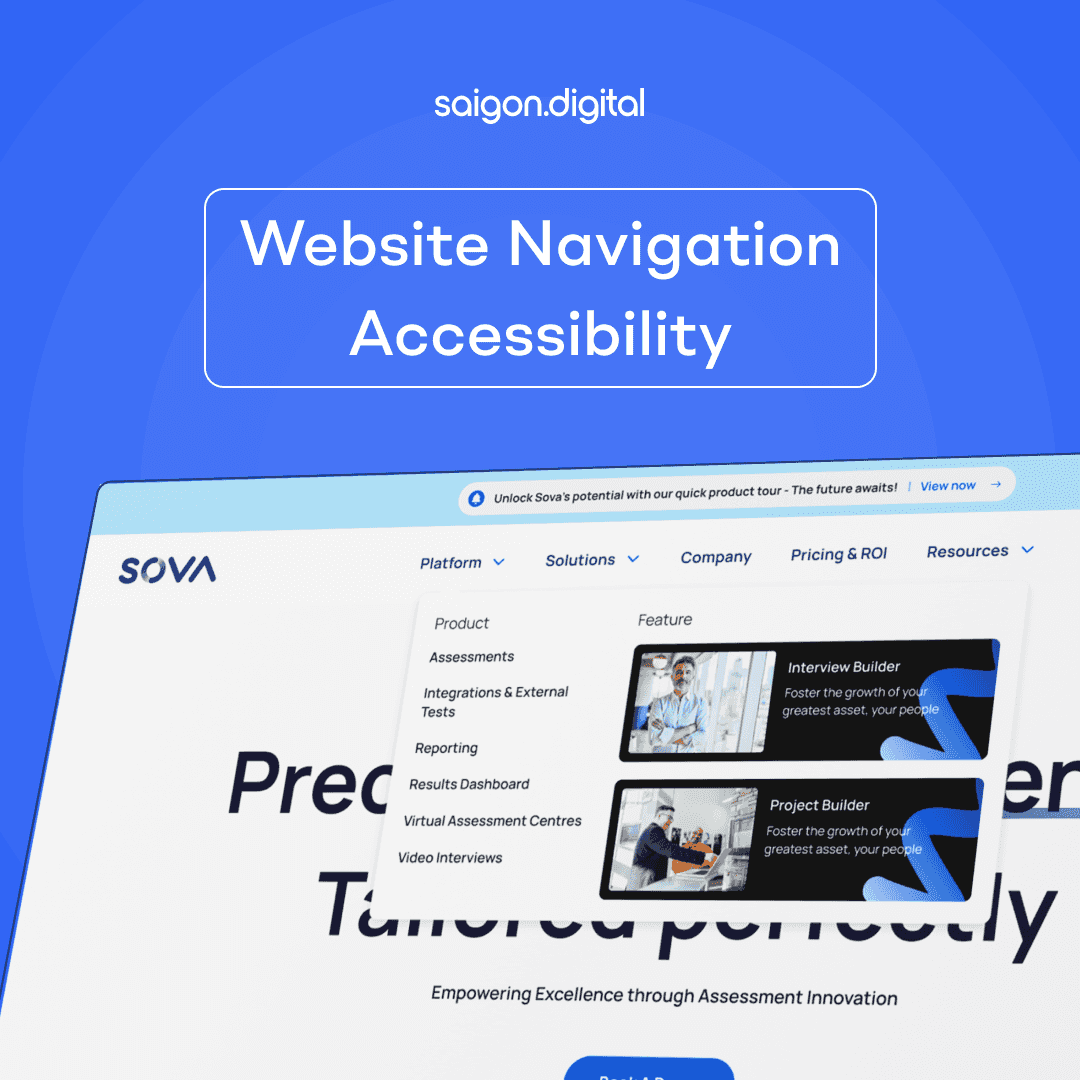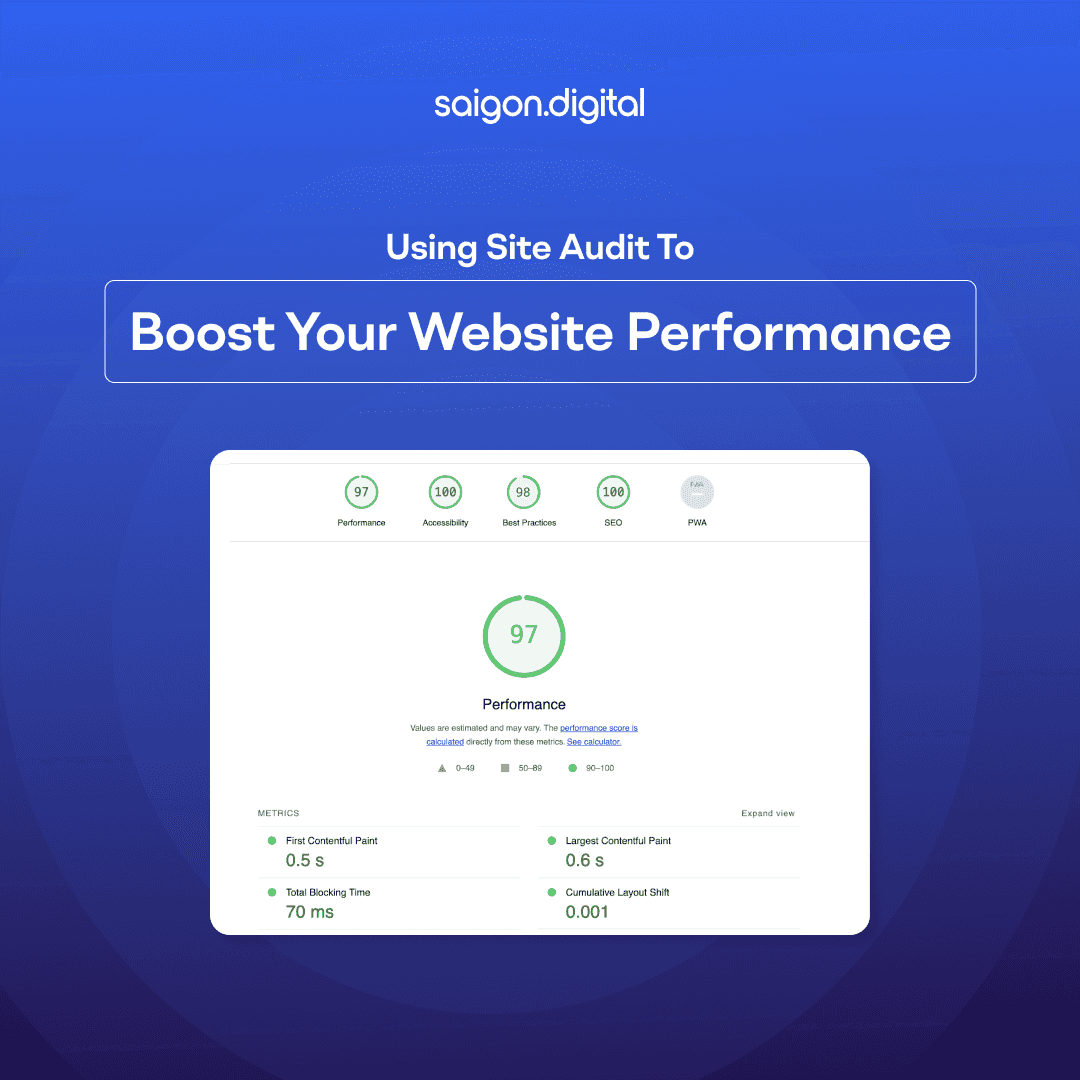Maximising Website Visibility: A Comprehensive Guide to Sitemaps in 2024
Creating a sitemap for your website can significantly boost Google’s ability to quickly index and evaluate your site, enhancing its ranking and visibility on search engine results pages. But what exactly is a sitemap, and how do you create one for your website? Saigon Digital is here to answer these questions and guide you through the process in the following article.
Understanding Sitemaps
What is a Sitemap?
A sitemap, also known as a site map, is a file that lists all the URLs (web addresses) of a website, structured in a hierarchical manner resembling a tree diagram. It serves as a roadmap for search engine crawlers, such as those used by Google, Bing, and Yahoo, helping them understand the structure of your website and easily locate its pages for indexing in search results.
Types of Sitemaps
1. HTML Sitemap
- Structure: An HTML sitemap lists all the URL links in each section or page of your blog or website.
- Order: URLs are listed in a directory order and displayed by page titles.
- Audience: HTML sitemaps help users navigate and find content easily.
2. XML Sitemap:
- Structure: An XML sitemap displays a list of URLs for your blog or website in an XML format.
- Order: URLs are listed based on priority criteria set by the website manager.
- Audience: XML sitemaps allow website managers to notify Google about the URLs on their blog or website, facilitating the indexing process.
Things to Know Before Creating a Sitemap for Your Website
1. What Should a Sitemap Include?
A sitemap should include the following information:
- Links to Website Pages: This is the most crucial part of the sitemap, providing information about the web pages on your site.
- Update Frequency: This information lets search engines know how often the web pages on your site are updated.
- Page Priority: This indicates the importance and priority of each web page on your site, helping search engines understand the significance of each page and provide relevant search results.
- List of Pages Not to Index: You might want to hide some web pages from search engines. In this case, you can use a dedicated tool to set up a list of pages not to be indexed.
- File Format of the Sitemap: The most common format for a sitemap is XML, but you can use other formats like HTML or TXT if you prefer.
A sitemap helps search engines understand your website’s structure, increasing the frequency with which your site appears in search results. It also makes it easier for users to find information on your website.
2. Criteria for Creating a Sitemap for Your Website
- Consistency with Website Design: This will help search engines and users easily access and understand your site’s structure. If a sitemap does not align with the website’s design, it can cause confusion and difficulties for users when searching for information or pages on the site.
- Avoid Overusing Graphics: Overusing graphics in a sitemap can make it confusing, especially when the sitemap includes hundreds or thousands of web pages. High graphic content can make the sitemap visually cluttered and harder to analyze, and it can also slow down image loading speeds.
- Hierarchical Structure: The sitemap should have a structure that corresponds to the website’s hierarchy, with headers and lists. Avoid using tables for sitemap configuration as it complicates the process.
- Place a Link to the Sitemap on the Main Page: Placing a link to the sitemap on the main page of the website is crucial as it helps users easily access all the pages on your site. When users access the sitemap, they will see links to all the different pages of your website, including those that are hard to find.
3. Preparing to Create a Sitemap for Your Website
- Use Sitemap Creation Tools: There are many sitemap creation tools available, such as Google Sitemap Generator, XML Sitemap Generator, or similar tools, to create a sitemap for your website.
- Select Pages to Include: Identify the web pages you want to include in your sitemap. Typically, you should include all the pages on your site, such as the homepage, product pages, category pages, blog pages, contact pages, etc.
- Set Priority and Frequency: Set the priority and frequency for each page in your sitemap. This will help search engines understand which pages are more important and should be updated more frequently.
- Create the sitemap.xml File: After setting up the parameters for your sitemap, you can create the sitemap.xml file and upload it to your server. Search engines will automatically find your sitemap file to gather information about your website.
- Register the Sitemap with Search Engines: Register your sitemap with Google Search Console or other search engines to help them find and evaluate your website better.
Integrating Sitemaps with Google Search Console
Submission Process
Step 1: Access Google Search Console
Log in to your Google Search Console account where your website’s domain ownership has been verified.
Step 2: Add Your Sitemap
- Go to the Sitemaps section.
- Enter the URL of your sitemap (usually, this is sitemap.xml).
- Click Submit.
Step 3: Google Crawls Your Sitemap
- Once you click Submit, Google will start crawling your website according to the sitemap.
- If there are no errors, you will receive a success notification.
- If errors are found during submission, Google Search Console will notify you of the issues so you can fix them and resubmit the sitemap.
Step 4: Post-Submission
- After successful submission, the sitemap file will help Googlebot crawl your website more efficiently.
- It’s also a good practice to add your sitemap URL(s) to your robots.txt file. You can find this file in the root directory of your website’s server.
Adding Sitemap to robots.txt
To add your sitemap, open the robots.txt file and paste the following line:
Sitemap: https://www.yourdomain.com/sitemap.xml
If you have multiple sitemaps, simply add additional lines:
Sitemap: https://www.yourdomain.com/sitemap_1.xml
Sitemap: https://www.yourdomain.com/sitemap_2.xml
Conclusion
In conclusion, implementing a well-structured sitemap is a fundamental step towards maximising your website’s visibility. It also helps improve your site’s performance on search engine results pages.
By following the guidelines outlined in this comprehensive guide, you can create an effective sitemap that enhances both search engine indexing and user experience. Take advantage of sitemaps to propel your website towards greater online success in 2024 and beyond.
For expert assistance in optimising your website’s sitemap and enhancing its search engine visibility, reach out to Saigon Digital today. Our SEO experts will help you unlock the full potential of your online presence.