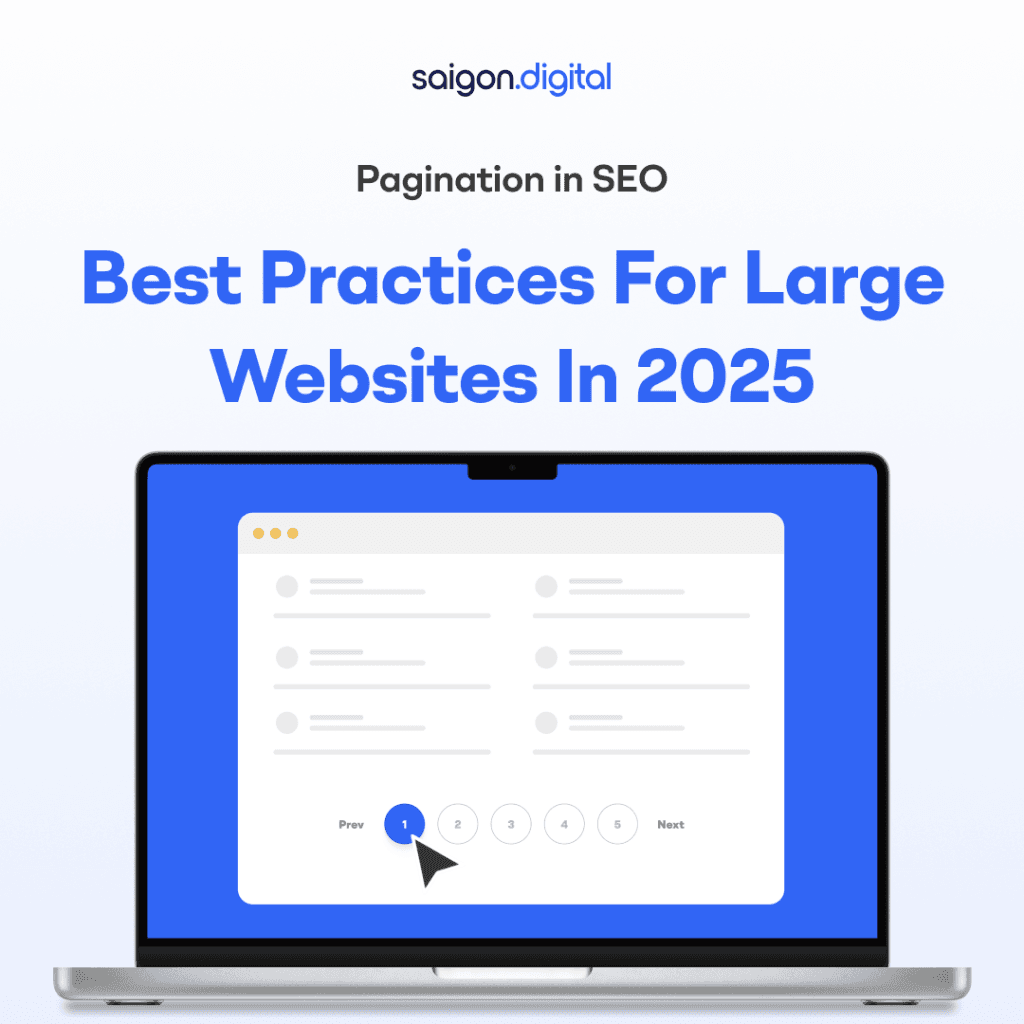
What Is Pagination?
Pagination refers to the practice of breaking a long list of items (products, posts, forum threads, search results, archive listings, etc.) into multiple sequential pages (e.g. “Page 1, Page 2, Page 3 …”). From a user’s standpoint, it helps usability: instead of loading hundreds or thousands of items at once, the user can navigate in manageable chunks. From an SEO standpoint, pagination must be handled carefully so that search engines can crawl, index, and interpret the structure correctly. If pagination is poorly implemented, several problems may arise:- Duplicate content issues: Because each paginated page may share common elements (headers, footers, repeated item listings), search engines may perceive redundancy or see multiple URLs competing for the same content.
- Crawl budget waste: On large sites, crawlers may waste time crawling deep paginated pages (many of which carry less value) at the expense of more important pages.
- Dilution of link equity: If internal linking or canonicalisation is misapplied, you may spread your ranking signals thinly across many pages.
- Indexation confusion: Without clear signals, search engines might index the “wrong” paginated page (e.g. Page 2 instead of Page 1), or neglect deeper pages entirely.
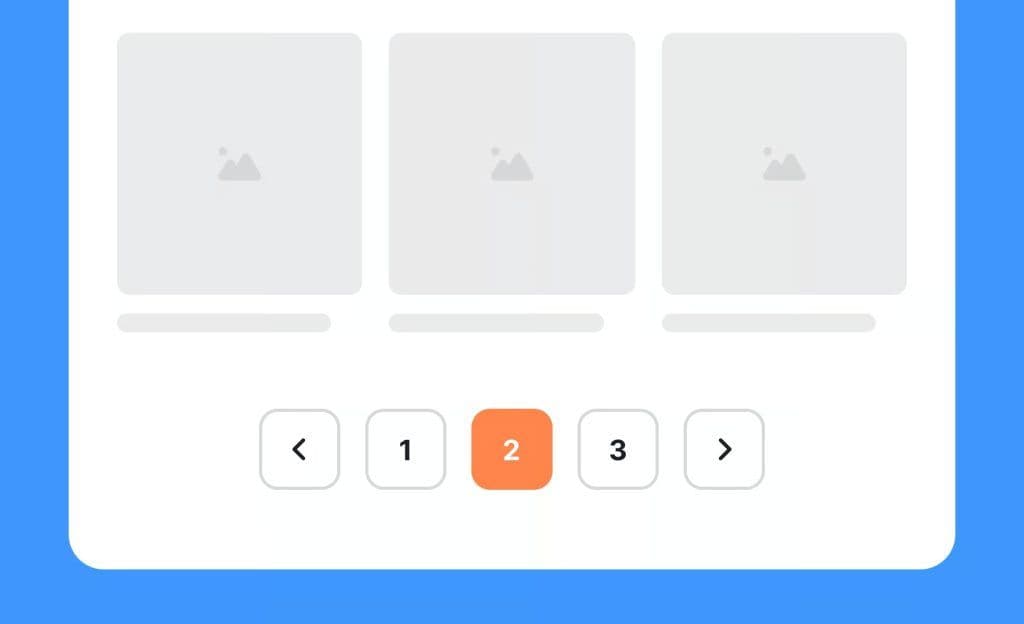
Best Practices for Pagination in SEO on Large Websites
Below is a structured best-practices list. Each guideline is accompanied by rationale and sample implementation suggestions.1. Use Clear, Consistent, Crawlable URL Structures
Why it matters : URLs are one of the first signals a crawler uses to interpret structure. Consistency helps search engines recognise pagination patterns and prevents confusion. Best practice tips :- Choose one pagination URL pattern (either query parameter or path-based) and use it site-wide.
- Example (query style): example.com/category?page=2
- Or (path style): example.com/category/page/2
- Avoid mixing styles (e.g. sometimes using ?page=X, sometimes /page/X).
- According to Google, do not use URL fragments (e.g. #page=2) because search engines typically ignore fragments.
- If you also allow sorting or filtering (e.g. ?page=3&sort=price_asc), be careful about combinations that produce redundant or duplicate listings. You may want to canonicalize certain combinations or block indexing for some.
- Ensure that non-existent pagination pages (e.g. ?page=9999 when only 20 pages exist) return a proper 404 or 410 status, rather than soft errors, to avoid crawl traps.
2. Self-Referencing Canonical for Each Page
Why it matters : It signals to search engines that each paginated page is unique and should be considered individually (rather than being collapse-merged to the first page). This helps avoid duplication confusion. Best practice :- Each paginated page should include a <link rel="canonical" href="…current-page-URL…"> in its <head> (i.e. a self-referencing canonical).
- Do not canonicalise all pages to Page 1, unless you have a strong reason (e.g. a “View All” page is truly your preferred version). Doing that would prevent deeper pages from being indexed.
- If using a “View All” page approach and the “View All” page is performant, you can canonicalise paginated pages to the “View All” version, but only if that version is truly better and you don’t need individual pages indexed independently.
3. Link Pages Sequentially (and Provide Navigation Context)
Why it matters : Search engines follow links. If pages are logically linked (Prev / Next), the crawler can discover adjacent pages naturally. Moreover, internal linking helps distribute link equity across the series. Best practice : On each paginated page, include standard “Previous” and “Next” links (i.e. clickable anchors) in the HTML. Example: <a href="/shoes?page=2">Previous</a> <a href="/shoes?page=4">Next</a>- Optionally, link back to page one (or first page) from deeper pages, so that the crawler can jump back to the start.
- Use meaningful anchor text where possible (e.g. “Next – Women’s running shoes, Page 4”) rather than generic “Next” only. That can help contextual relevance.
- Avoid presenting too many page numbers in the UI (e.g. avoid listing 1–50 fully). Use condensed numbering (e.g. show first few, current ±2, last few). This keeps the link structure manageable.
- Ensure pagination links are crawlable (i.e. not entirely generated by JavaScript after load, unless you have a server-side fallback).
- Page 1 → Next → Page 2
- Page 2 → Prev → Page 1, Next → Page 3
- … and so on.
4. De-Optimise Subsequent Pages (Avoid Internal Competition)
Why it matters : The first page in a paginated series typically contains the strongest signals (e.g. keyword-optimised meta tags, link attraction). If deeper pages duplicate that optimisation too strongly, they may compete with Page 1 or dilute signals. Best practice :- On pages beyond page one, use lighter, generic meta titles/descriptions or include a mention of “(Page 2)”, “(Page 3)”, etc., but avoid heavy keyword stuffing.
- Use generic H1s (e.g. “Category Name – Page 3”) without trying to aggressively optimise each page for the same primary keyword.
- Avoid replicating the same introductions, summaries or content blocks on every page. If possible, insert some dynamic or differentiated content (e.g. “Here you’ll find products 101-150 of our women’s shoes collection”).
- Focus on usability and navigation on deeper pages rather than aggressive SEO for those pages. The bulk of your ranking effort should continue to support the main (page one) content.
- However, do not remove all value from deeper pages, they should still have sufficient content (e.g. listings) to be meaningful if indexed.
5. Avoid Blanket Noindex on All Paginated Pages
Why it matters : Some site owners might be tempted to noindex (via <meta name="robots" content="noindex, follow"> ) paginated pages to avoid duplicate or thin-page issues. But this can break the crawl flow and cut off link equity passing through those pages. Best practice :- Default to allowing paginated pages to be indexed (unless there is a specific reason not to).
- Use noindex selectively. For example, only on very deep pages (e.g. pages beyond a certain threshold — e.g. page 50+) or on filtered/parameter combinations that have negligible unique content.
- Always accompany noindex with follow so that internal links remain crawlable (if you must use it).
- Avoid mixing noindex and conflicting canonical signals on the same page (e.g. noindex + canonical pointing elsewhere), that confuses crawlers.
- Do not block pagination in robots.txt, as that can prevent discovery entirely.
6. Provide a “View All” Option Where Practical
Why it matters : A “View All” (or “All Items on One Page”) view can simplify crawling and indexing: search engines and users see everything in one contiguous page. If performance is acceptable, it becomes the canonical version that consolidates signals. Best practice :- Offer a “View All” toggle (e.g. link “Show All” or “View Full List”) only if the resulting page is performant (fast enough on mobile and desktop).
- Use canonical logic: either let the “View All” page be the canonical for itself, and optionally point paginated pages to it (if you don’t require them all indexed), or maintain separate canonical relationships (depending on your strategy).
- Only include the “View All” version in your sitemap if it is your preferred version. Paginated pages might not need to be in the sitemap.
- Monitor load times and user metrics carefully; if “View All” becomes a performance liability (slow, memory issues), consider reverting to pagination.
7. Ensure Pagination Links Are Present in Initial HTML (or with Progressive Enhancement)
Why it matters : Many modern sites use JavaScript frameworks or lazy loading, which may hide pagination links until the user interacts. If the pagination anchors are not present in the HTML (or as server-rendered markup), crawlers may not discover deeper pages. Best practice :- Ensure that “Previous”, “Next”, and page‐number links are rendered in server HTML output or via static generation (SSR/SSG), so that search engines can immediately see them.
- If JS enhancements are used (e.g. infinite scroll, “Load More”), support crawlable fallback links or pagination states (URL fragments or pushState) so that crawlers can reach the content.
- For infinite scroll or “Load More” implementations, ensure that deeper content has stable accessible URLs and that a non-JS fallback exists. In practice, implement it as pagination internally with JS enhancements.
- Use server-side rendering or dynamic rendering (if necessary) to ensure the content behind pagination is visible to crawlers.
8. Monitor and Prune Deep Pagination (Crawl Depth Control)
Why it matters : On very large websites, crawling extremely deep pages often yields diminishing returns (few visits, outdated or low-value content). Letting crawlers burrow deeply may waste crawl budget. Best practice :- Analyse your log files, crawl stats, and search performance to identify which paginated depths receive little or no organic traffic.
- Consider applying noindex or de-prioritising pages beyond a depth threshold (e.g. pages beyond page 20 or 50), if metrics justify it.
- Use internal linking and site architecture tweaks to reduce click depth to key content (e.g. surface top categories, trending items).
- Use tools (Screaming Frog, Botify, Ahrefs, Google Search Console) to assess how frequently deeper pages are crawled and whether they contribute.
- Use canonical consolidation (e.g. redirecting shallow, low-value paginated pages) if appropriate, but carefully so as not to break user experience.
9. Use XML Sitemaps Judiciously
Why it matters : Sitemaps help crawlers prioritise important pages. Overloading sitemaps with deep paginated pages can dilute priority signals. Best practice :- Include only the paginated pages you want indexed in your sitemap (often just the first few pages or your “View All” canonical version).
- Exclude extremely deep pages (beyond your threshold) from the sitemap if you plan to suppress their indexing.
- Update sitemap frequency based on content churn in paginated lists (e.g. new items).
- Ensure that your sitemap reflects the same canonical logic you use (i.e. canonical URLs must match those in the sitemap).
10. Continuously Audit Pagination as Your Site Grows
Why it matters : Large sites evolve. New filters, new categories, product growth, design changes, all can break pagination assumptions. Best practice :- Regularly audit your site’s pagination structure (e.g. via site crawling tools) to confirm canonical tags, link chains, and indexation behaviour remain correct.
- Watch for unexpected canonical conflicts, broken pagination links, or mismatches between HTML and rendered content.
- Monitor Google Search Console (Coverage report, Crawl stats) to detect crawler bottlenecks or anomalies in indexing of paginated pages.
- Track performance metrics (e.g. which paginated pages are driving organic traffic) to adjust your depth thresholds or indexing decisions.
- Test rendering across devices, especially mobile, to ensure pagination links and content remain accessible and not hidden or truncated.
Example Workflow for a Large E-commerce Site
To bring these principles together, here is an example workflow for handling pagination in an online store with many product listings:- Define URL pattern: choose ?page= style for category pagination (e.g. /shop/shirts?category=men&page=3).
- Generate canonical tags: each page includes <link rel="canonical" href="…same-URL…">.
- Render pagination links (Prev/Next) in the initial HTML, plus links to first and last pages.
- Set up “View All”: for categories with under, say, 500 items, offer a “View All” page (if performance allows). Decide whether paginated pages should canonicalise to it or remain separate.
- Link equity flow: in your internal linking (e.g. from related categories or product pages), link back to Page 1, not deep pages, to concentrate signal.
- Index control: allow pages 1–10 to index, but deeper pages (11–50) may be selectively noindex follow.
- Sitemap: include only pages 1–10 and/or the “View All” version.
- Audit periodically: check crawler logs, Search Console, analytics to see which paginated pages get visits and which don’t. Adjust thresholds accordingly.





