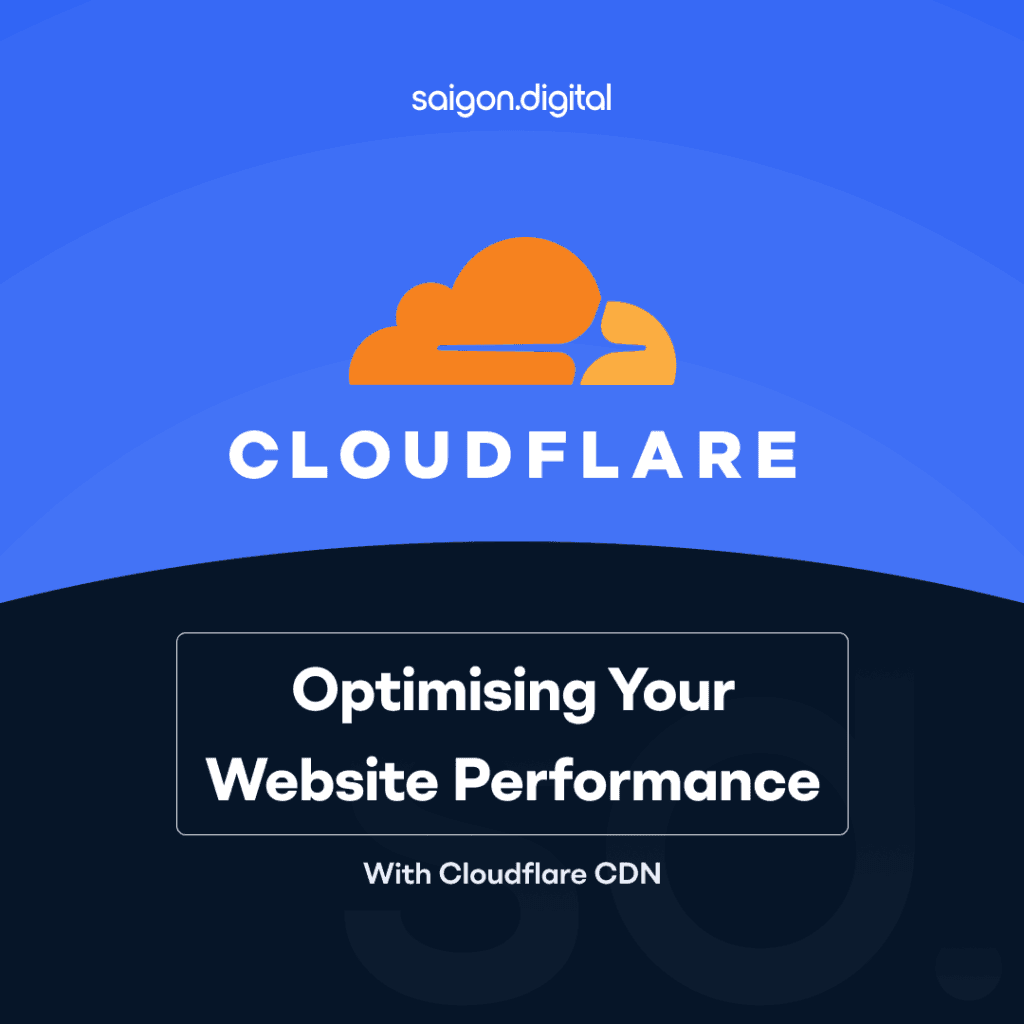
How Cloudflare CDN Can Improve Website Speed
Cloudflare's CDN offers numerous benefits that can dramatically enhance your website's performance:- Global Distribution: Cloudflare has a vast network of servers spread across the globe, ensuring content is served from the nearest possible location to the user.
- Caching: Cloudflare caches static content on their edge servers, reducing the load on your origin server and delivering content more quickly to users.
- Security Features: Besides speed, Cloudflare offers robust security features, including DDoS protection and a Web Application Firewall (WAF), ensuring your site remains secure while being fast.
Understanding Cloudflare CDN
What is a Content Delivery Network (CDN)?
A Content Delivery Network (CDN) is a system of distributed servers strategically located around the globe. The principal purpose of a CDN is to deliver web content to users based on their geographic location.- Performance Improvement: By serving content from a location closer to the user’s point of access, it reduces latency and accelerates load times.
- Scalability: A CDN helps manage large traffic volumes seamlessly without exhausting your server's resources.
- Reliability: CDNs provide redundancy and load-balancing capabilities, reducing the risk of server overload and downtime.
How Cloudflare's CDN Works
Cloudflare’s CDN leverages a global network of data centres to cache static content and deliver it quickly to users. Here’s a simplified process of how Cloudflare’s CDN handles web requests:- Request Routing: When a user visits your website, the request is routed to the closest Cloudflare data centre.
- Cache Check: Cloudflare checks if the requested content (e.g., images, CSS, JavaScript) is cached in the nearest data centre.
- Cache Hit: If the content is cached, Cloudflare serves it directly from the edge server, drastically reducing load time.
- Cache Miss: If the content is not cached, Cloudflare fetches it from the origin server, caches it in the edge location, and serves it to the user. Subsequent requests for the same content are then served from the cache.
Benefits of Using Cloudflare CDN
Implementing Cloudflare CDN offers several notable advantages that contribute to overall improved website performance:- Reduced Latency: Serving content from geographically dispersed data centres ensures faster content delivery.
- Improved Load Times: By caching static assets, Cloudflare decreases the number of requests going to your origin server, resulting in faster page loads.
- Enhanced Security: Cloudflare offers robust security features, such as DDoS protection, SSL/TLS encryption, and a Web Application Firewall (WAF).
- High Availability and Reliability: Cloudflare's global network provides redundancy, ensuring your website remains available during server outages.
- Analytics and Insights: Cloudflare’s analytics dashboard offers real-time insights into traffic, security threats, and caching performance.
Adding Your Website to Cloudflare
This section provides a detailed guide on seamlessly integrating your domain with Cloudflare, encompassing DNS verification and managing initial setup options.
Step-by-Step Instructions
1. Log In to Your Cloudflare Account
2. Add a New Site
Once logged in, navigate to the dashboard and click the "Add a Site" button.
Input your website's domain name (e.g., example.com) into the provided field and click "Add Site".
3. Select a Plan
Cloudflare offers multiple plans, ranging from free to enterprise options. Choose the plan that suits your needs and click "Continue".
4. Scanning for DNS Records
Cloudflare will automatically scan your existing DNS records. This process might take a few moments.
Once the scan is complete, you'll receive a list of your current DNS records.
5. Verify DNS Records
Carefully review the DNS records that Cloudflare has retrieved. Ensure all essential records (A, CNAME, MX, etc.) are correctly listed.
If any records are missing or need adjustments, you can manually add or edit them on this page.
6. Confirm Your DNS Settings
Once you have verified the DNS records, click "Continue" to proceed.
DNS Verification and Initial Setup
Step-by-Step Instructions
1. Change Your Nameservers
Cloudflare will provide you with two unique Cloudflare nameservers. The next step is to update these nameservers in your domain registrar's control panel.
Example of Cloudflare Nameservers:
- ns1.cloudflare.com
- ns2.cloudflare.com
- Log in to your domain registrar's account. Navigate to the DNS settings or nameserver management section.
- Replace the existing nameservers with the Cloudflare nameservers provided.
- Save your changes.
2. Propagation Time
Nameserver updates may take a few minutes to 48 hours to propagate globally. During this period, check the Cloudflare dashboard for status updates.
3. Initial Configuration
While waiting for the DNS changes to propagate, you can begin exploring some of the initial setup options Cloudflare offers:- SSL/TLS Settings: Enable SSL encryption to secure your site.
- Performance Optimisations: Configure caching levels and settings.
- Security Features: Adjust firewall and DDoS protection settings.





