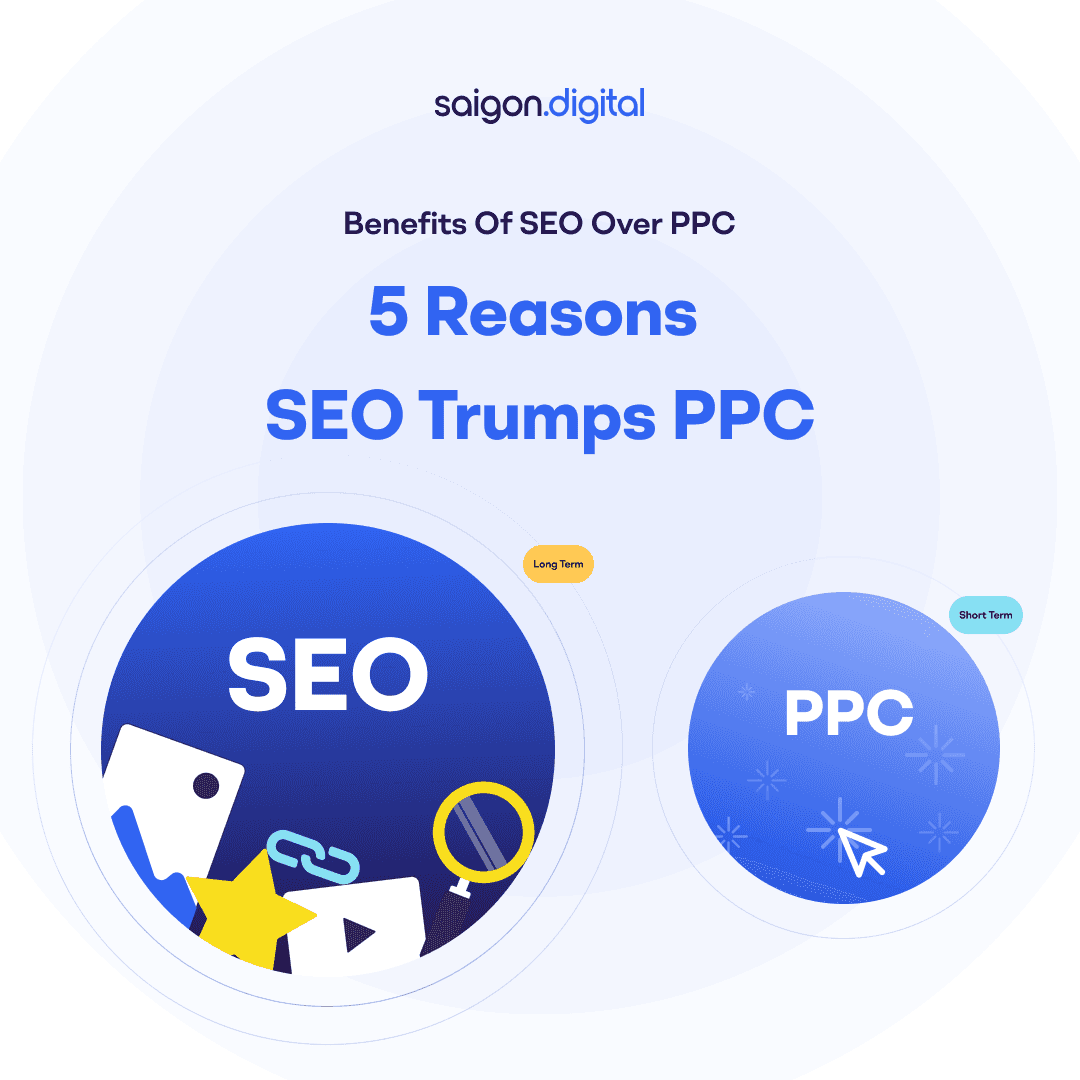Integrating TypeORM with NestJS for Efficient Data Management
Efficient data management is crucial for any web application. NestJS, a progressive Node.js framework, combined with TypeORM, an ORM for TypeScript and JavaScript, offers a robust solution for handling database operations seamlessly. This post explores how we, at Saigon Digital, integrated TypeORM with NestJS to enhance our clients’ projects.
>> Read more: What is NestJS?
What is TypeORM?
TypeORM is an Object-Relational Mapping (ORM) tool that streamlines database interactions in Node.js and TypeScript applications. It supports a wide range of databases including MySQL, PostgreSQL, MariaDB, SQLite, and more, enabling developers to employ object-oriented programming principles instead of handling complex SQL queries.
Additionally, TypeORM also provides features like migrations, decorators, and active record patterns, enhancing the developer experience.
Benefits of Integrating TypeORM and NestJS
Integrating TypeORM with NestJS offers several benefits, making it a powerful combination for backend development. Here are some key advantages:
Developer Productivity
- Type Safety: Both NestJS and TypeORM leverage TypeScript, providing strong type checking and reducing runtime errors.
- ORM Power: TypeORM simplifies database interactions, allowing developers to focus on application logic rather than writing raw SQL queries.
- Rapid Development: The combination of these tools accelerates development by providing a structured and efficient framework.
Code Quality and Maintainability
- Clean Architecture: NestJS promotes a modular architecture, and TypeORM fits seamlessly into this structure, enhancing code organization.
- Data Modeling: TypeORM’s entity-relationship mapping capabilities help create accurate data models, improving data integrity.
- Testability: The structured approach facilitated by both tools makes unit and integration testing easier.
Application Performance and Scalability
- Optimized Queries: TypeORM can generate optimized SQL queries, improving database performance.
- Scalability: NestJS and TypeORM can handle increasing workloads efficiently, making the application scalable.
- Reliability: The combination of these tools helps build reliable applications with fewer errors.
Rich Features
- Transactions: TypeORM supports database transactions, ensuring data consistency.
- Relationships: Easily define relationships between entities (one-to-one, one-to-many, many-to-many).
- Migrations: TypeORM offers database schema migrations, simplifying database updates.
Integrating TypeORM with NestJS leverages the strengths of both tools, resulting in a powerful, efficient, and maintainable backend solution for modern applications.
Setting Up TypeORM with NestJS
Step 1: Installation
First, we need to install the necessary packages:
npm install --save @nestjs/typeorm typeorm mysql
Step 2: Configuration
Next, configure the TypeORM module in your app.module.ts file:
import { TypeOrmModule } from '@nestjs/typeorm';
@Module({
imports: [
TypeOrmModule.forRoot({
type: 'mysql',
host: 'localhost',
port: 3306,
username: 'your-username',
password: 'your-password',
database: 'your-database',
� entities: [__dirname + '/**/*.entity{.ts,.js}'],
synchronize: true,
}),
],
})
export class AppModule {}
Step 3: Defining Entities
Entities in TypeORM are equivalent to database tables. Define your entity in user.entity.ts:
import { Entity, Column, PrimaryGeneratedColumn } from 'typeorm';
@Entity()
export class User {
@PrimaryGeneratedColumn()
id: number;
@Column()
name: string;
@Column()
email: string;
}
Step 4: Creating Repositories
Repositories in TypeORM are used to manage entities. Create a repository in your users.service.ts:
import { Injectable } from '@nestjs/common';
import { InjectRepository } from '@nestjs/typeorm';
import { Repository } from 'typeorm';
import { User } from './user.entity';
@Injectable()
export class UsersService {
constructor(
@InjectRepository(User)
private usersRepository: Repository<User>,
) {}
findAll(): Promise<User[]> {
return this.usersRepository.find();
}
findOne(id: number): Promise<User> {
return this.usersRepository.findOne(id);
}
async remove(id: number): Promise<void> {
await this.usersRepository.delete(id);
}
}
Advanced Features
Apart from basic CRUD operations, TypeORM provides advanced features like custom queries, relationships, and migrations. These features are essential for building scalable and maintainable applications.
Custom Queries
You can execute custom queries using the repository’s query builder:
const users = await this.usersRepository
.createQueryBuilder('user')
.where('user.name = :name', { name: 'John' })
.getMany();
Relationships
Define relationships between entities to handle complex data structures:
@Entity()
export class Profile {
@PrimaryGeneratedColumn()
id: number;
@Column()
bio: string;
@OneToOne(() => User)
@JoinColumn()
user: User;
}
Case Study: Tech Innovators Project
Recently, Saigon Digital partnered with Tech Innovators, a fast-growing tech company needing an overhaul of their data management system. Their existing database setup was becoming a bottleneck as they scaled.
Challenges:
- Performance issues with increasing data volume.
- Difficulty in managing relationships between entities.
- Inefficient querying leading to slow response times.
Our Solution: We implemented TypeORM with NestJS to create a more efficient, scalable database architecture. By defining clear entity relationships and using custom queries, we streamlined data retrieval processes. Additionally, TypeORM’s migration features helped us manage database changes smoothly.
Outcome:
- Improved query performance by 50%.
- Enhanced data integrity with well-defined relationships.
- Scalable architecture supporting future growth.
Conclusion
Integrating TypeORM with NestJS simplifies database management and enhances application performance. By leveraging TypeORM’s features, developers can build robust, scalable applications efficiently.
At Saigon Digital, we use such cutting-edge technologies to deliver exceptional results and exceed client expectations. We don’t just meet expectations; we exceed them. Contact Saigon Digital today to discuss how we can assist with your next project.