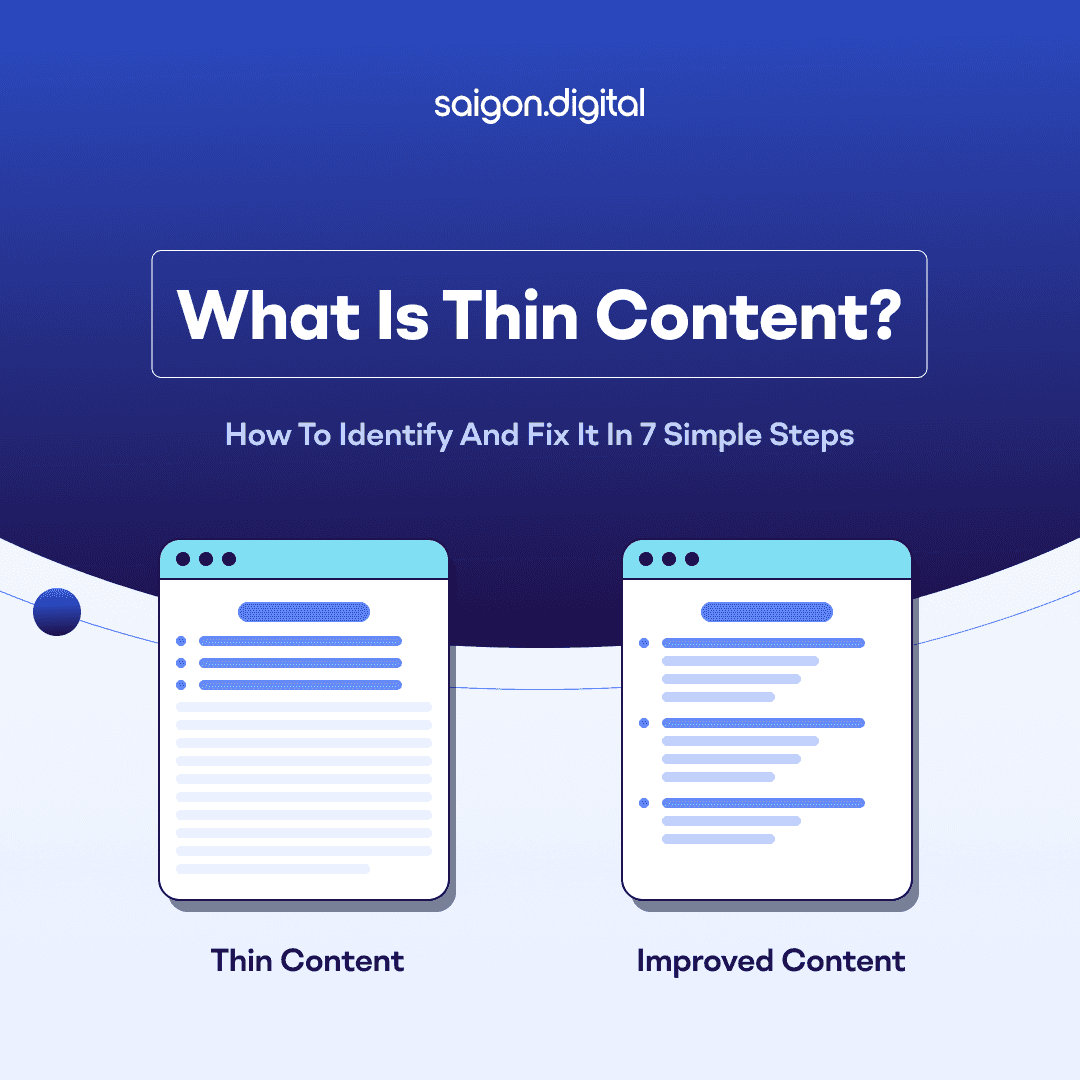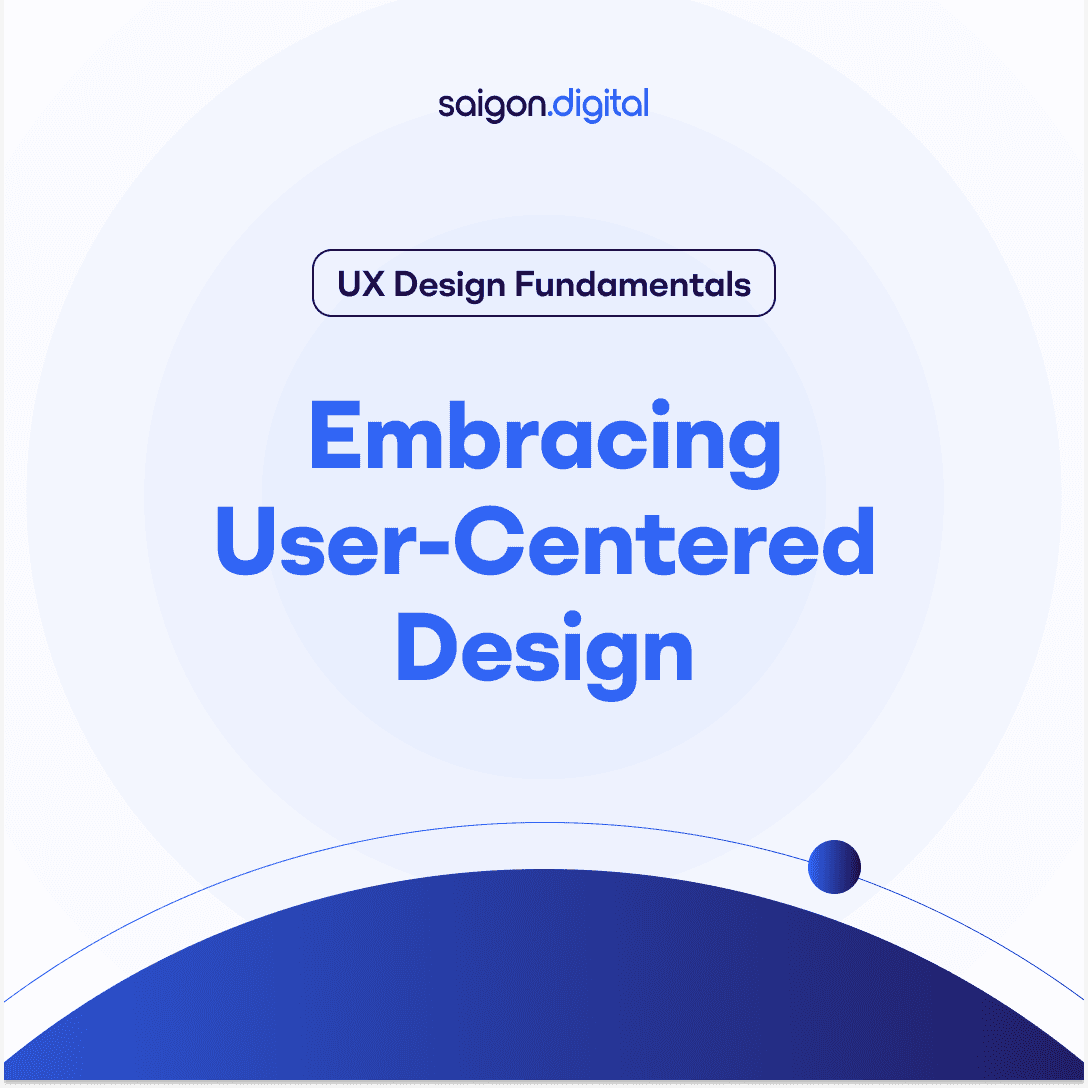How To Design For Accessibility: Designing for All
Accessibility is more than a buzzword—it’s about creating designs everyone can use. Ready to make your projects inclusive and impactful? Dive into our guide to learn how!
What is Accessibility?
Accessibility is the practice of designing products, devices, services, or environments so that they are usable by people with the widest range of abilities. It means making sure everyone, regardless of their physical or cognitive abilities, can access and use your creations. This principle ensures that no one is left out, promoting inclusivity and equality.
Why Accessibility Matter?
Imagine trying to navigate a website with a screen reader that doesn’t function properly or struggling to read text with poor colour contrast if you’re colour blind. These challenges highlight why accessibility matters—it directly impacts people’s lives.
Designing with accessibility in mind goes beyond simply meeting legal requirements, such as the Equality Act 2010 or the Web Content Accessibility Guidelines (WCAG). It’s about fostering an inclusive digital environment where everyone, including individuals with disabilities, can access information and services without barriers.
By prioritising accessibility, you’re not just adhering to legal standards but also demonstrating empathy and respect for all users. This ethical approach promotes equality and inclusion, and it also benefits businesses by enhancing customer loyalty, reducing legal risks, and strengthening brand reputation.
Accessibility vs Usability
Accessibility and usability are often intertwined, both being crucial components of user experience (UX) design. While they overlap, there are distinct differences between them. Usability focuses on how effective, efficient, and satisfying a product or service is to use.
Theoretically, this implies that accessibility is a subset of usability, as an inaccessible product is inherently unusable for people with disabilities. However, in practice, usability often overlooks the specific needs of users with disabilities.
Accessibility, on the other hand, is concerned with ensuring that all users, regardless of their abilities, can access and benefit from a product or service. It focuses on creating equivalent user experiences for individuals who may rely on assistive technologies. Unlike usability, accessibility specifically addresses the needs of users with disabilities.
Common Accessibility Barriers
Despite the best intentions, several common barriers can impede accessibility in UX/UI design. These include:
- Poor Colour Contrast: Text that lacks sufficient contrast with its background can be difficult to read for users with visual impairments. Use tools to check and ensure that your colour choices meet accessibility standards.
- Lack of Alt Text for Images: Without descriptive alt text, screen readers cannot convey the meaning of images to visually impaired users. Always provide meaningful alt text that accurately describes the image content.
- Inaccessible Navigation: Complex or non-standard navigation can be challenging for users with disabilities. Ensure your site’s navigation is intuitive and can be easily used with a keyboard or assistive technologies.
- Issues with Screen Readers: Some designs may not be compatible with screen readers, making it impossible for visually impaired users to interact with the content. Test your site with screen readers to identify and resolve any issues.
Key Principles of Accessible UX/UI Design
When designing for accessibility, the POUR principles—Perceivable, Operable, Understandable, and Robust—serve as essential guidelines.
Perceivable
Ensure that all users can perceive the information presented, regardless of their sensory abilities. For instance, providing text alternatives for images allows users who are visually impaired to understand the content through screen readers.
Operable
Design interfaces that can be easily navigated and operated by all users, including those with limited motor abilities. Keyboard accessibility is crucial, as some users rely solely on keyboards rather than a mouse.
Understandable
Make certain that your interface is easy to comprehend and use. This includes using clear language, offering consistent navigation, and providing assistance or instructions where necessary.
Robust
Your design should function across various browsers, devices, and assistive technologies. This ensures that all users, regardless of how they access your site, enjoy a consistent and reliable experience.
How to Implement Accessibility
Start with Research
Understand your audience’s needs. Use surveys, interviews, and usability testing with people who have disabilities.
Design Inclusively
Use clear and simple language. Ensure high contrast between text and background. Provide text alternatives for images and videos.
Test Thoroughly
Use tools like WAVE and Axe to check for your issues. Conduct user testing with people with disabilities. Iterate based on feedback.
Accessibility FAQs
The Web Content Accessibility Guidelines (WCAG) are a set of guidelines developed by the W3C to make web content more accessible.
Start by following the WCAG guidelines. Use accessible themes and plugins if you’re using a CMS. Test your site with screen readers and other assistive technologies.
Besides being the right thing to do, it expands your audience, improves SEO, and often enhances overall usability.
Some popular tools include: Screen readers like JAWS and NVDA. Colour contrast checkers like Contrast Checker. Browser extensions like Axe.
Accessibility is about creating a world where everyone can participate fully. By designing with that in mind, you’re making a positive impact on countless lives. It’s not just a requirement—it’s a moral imperative. So, take the steps today to ensure your designs are accessible to all.
Conclusion: The Lasting Impact of Accessible Design
Accessibility in UX/UI design is not just a passing trend; it’s a vital practice to ensure that everyone, regardless of ability, can enjoy a seamless and engaging user experience. By following the principles and best practices outlined in this guide, you can create designs that are both inclusive and effective.
Remember, accessibility is not a one-time task but an ongoing commitment to inclusivity.
If you’re looking to enhance the accessibility of your website or application, Saigon Digital is here to assist. Contact us today to learn more about our accessible UX/UI design services and how we can support your digital accessibility goals.